ELK-日志监控ElastAlert
ElastAlert简介
ElastAlert是一个简单的框架,用于从Elasticsearch中的数据中发出异常,尖峰或其他感兴趣的模式的警报。ElastAlert适用于所有版本的Elasticsearch。在Yelp,我们使用Elasticsearch,Logstash和Kibana来管理不断增长的数据和日志。Kibana非常适合可视化和查询数据,但是我们很快意识到,它需要一个辅助工具来警告数据不一致。为此,创建了ElastAlert。如果您有近乎实时的数据写入Elasticsearch,并且想要在数据与特定模式匹配时收到警报,则ElastAlert是为您提供的工具。如果您可以在Kibana中看到它,则ElastAlert可以对其发出警报。
总结来说Elast Alert可以对定时对ES中的日志进行过滤关键字,通过多种方式将匹配的信息发送给相关人员
Elast Alert所需组件关系
Elast Alert简称EA
环境
CentOS 7.2
Python 3.6
pip 3.6
Python
EA从0.2.0版本已经不再支持Python2.x版本了,0.2.0版本以后的EA必须使用Python3.6之后的版本
PIP
pip为python的包管理工具,不同版本的pip版本对应不同的python版本,低版本pip会找不到高版本python所需安装包的版本
Python和PIP总结
此次安装我是使用的系统是CentOS7.2 默认python环境是2.7,安装了python2.7版本的pip,但最新版本的EA已经不支持python2.7了,所以在系统上安装了python3.6版本自动安装了pip的3.6版,
需要注意:
- python2.7的lib在/usr/lib/python下面,而自己安装的python3.6的lib在/usr/local/python36/lib下面在安装的时候,可能会发生找不到lib文件的情况,就是这种导致的
- 不同版本的pip会将软件包安装至相对应的lib下,比如pip会将软件包安装到python2.7中,而pip3.6才会将软件包安装至python3.6中,如果使用错误的pip安装会导致python找不到对应的软件包
- 在运行EA的时候一定要选对python版本,比如,依赖包都安装到python3.6上,而你使用python运行EA就会报错
Elast Alert的部署
Python的安装
- CentOS7.2上安装Python3.6,多个python版本共存
- 安装依赖包,因为此次是编译安装python3.6,如果没有在编译前安装依赖包会导致,编译安装后的python找不到软件包,而编译后再安装依赖包,会发现依赖包已经安装可python还是无法找到依赖包
yum -y install zlib-devel bzip2-devel openssl-devel ncurses-devel sqlite-devel readline-devel tk-devel gdbm-devel db4-devel libpcap-devel xz-devel
- 下载python3.6的gz包
wget https://www.python.org/ftp/python/3.6.3/Python-3.6.3.tgz
- 编译安装python3.6
./configure –prefix=/usr/local/python36
make
make install - 将python3.6加入环境变量
PIP的安装
此次我安装完Python3.6后自动生成了pip3.6,所以此次没有进行如下步骤,但是我在Python2.7上安装的时候进行了下面的步骤
1、先安装setup-tools在https://pypi.python.org/pypi/setuptools下载安装包,可以复制下载链接使用wget命令下载。
下载下来后,解压安装:wget https://pypi.python.org/packages/45/29/8814bf414e7cd1031e1a3c8a4169218376e284ea2553cc0822a6ea1c2d78/setuptools-36.6.0.zip#md5=74663b15117d9a2cc5295d76011e6fd1
unzip setuptools-36.6.0.zip
cd setuptools-36.6.0
python setup.py install
2、安装pip下载地址:https://pypi.python.org/pypi/pip,和上面一样下载下来,这里可以选择tgz格式的安装包。
wget https://pypi.python.org/packages/11/b6/abcb525026a4be042b486df43905d6893fb04f05aac21c32c638e939e447/pip-9.0.1.tar.gz#md5=35f01da33009719497f01a4ba69d63c9
tar -zxvf pip-9.0.1.tar.gz
cd pip-9.0.1
python setup.py install
EA的安装
pip安装EA
pip install elastalert 安装EA,
需要注意pip和python的对应关系以及pip所需的依赖包
pip uninstall moudle 卸载模块
pip list 查看已经安装的模块
pip install moudle>=3.1 可以指定安装的模块的版本
python安装EA
git clone https://github.com/Yelp/elastalert.git 通过git clone 最新版本的EA
python3.6 install -r requirements.txt 通过新安装的python3.6安装EA的依赖包
python3.6 setup.py install 安装EA
安装完成后会出现四个命令
EA的配置
cd /app/.elastalert 到git clone 的EA目录下
cp config.yaml.example config.yaml
config.yaml
1 | |
- rules_folder:ElastAlert将加载规则配置文件的地方,它将尝试加载文件夹中的每个.yaml文件(这里是加* es_rules目录下)。
- run_every:ElastAlert查询Elasticsearch的频率。
- buffer_time:是查询窗口的大小,从每个查询运行的时间向后延伸。对于其中use_count_query或*
- use_terms_query设置为true的规则,此值将被忽略。
- es_host:是Elasticsearch集群的地址,ElastAlert将存储有关其状态、查询运行、警报和错误的数据。每个规则也可以设置不同的elasticsearch主机进行查询。
- es_port:Elasticsearch对应的端口。
- use_ssl: (可选的)是否使用TLS;连接到es_host;设置为True或False。
- verify_certs: (可选的)是否验证TLS证书; 设置为True或False,默认是True。
- client_cert: (可选的)PEM证书的路径。
- client_key: (可选的) 作为客户端密钥使用的私钥文件的路径。
- ca_certs: (可选的) 用于验证SSL连接的CA证书的路径。
- es_username: (可选的) 用于连接Elasticsearch的basic-auth用户名。
- es_password: (可选的) 用于连接Elasticsearch的密码。
- es_url_prefix: (可选的) Elasticsearch端点的URL前缀。
- es_send_get_body_as: (可选的) 查询Elasticsearch方法- GET,POST或- source,默认是GET。
- writeback_index:是ElastAlert将存储数据的索引名称。
- alert_time_limit: 是失败警报的重试窗口。
报警规则配置文件
1 | |
邮件配置文件(smtp_auth_file.yaml)
1 | |
有些邮箱需要设置授权码来认证,即不允许直接通过邮箱登陆密码来发送邮件,授权码只能发送邮件 不能登陆,授权码一般通过网页登陆邮箱后在设置界面-安全选项
启动命令
1 | |